
Madison POWER S
Installation Guide

2. Safety notice
Like any piece of sensitive audio electronics, there are certain precautions that you should take in handling and installing your Madison Power S. Make sure to observe the following rules:
-
Always handle with care and install your Madison Power S on a stable base.
-
Do not install your unit near water nor expose the unit to any kind of liquid.
-
Do not install in direct sunlight or near any heat source such as radiators or other sources of significant heat.
-
Do not install in a confined space and make sure sufficient air can flow around the unit.
-
Do not operate under high ambient temperatures (>35°C) or with extremely high humidity (>85%) such as in humid cellars.
-
Use only a fully grounded AC power cord (with Live, Neutral, and Ground).
-
The mains socket on which the Madison Power S will be plugged in must be connected to protective earth.
-
Only use options and accessories specified or recommended by Wattson Audio.
-
Do not open the unit nor try to service it by yourself. Always refer to a qualified technician for service or maintenance.
Symbols used:
Fuse
DC power
AC Power
Specific regional considerations:
-
🇩🇰 Apparatets stikprop skal tilsluttes en stikkontakt med jord som giver forbindelse til stikproppens jord.
-
🇫🇮 Laite on liitettävä suojakoskettimilla varustettuun pistorasiaan.
-
🇳🇴 Apparatet må tilkoples jordet stikkontakt.
-
🇸🇪 Apparaten skall anslutas till jordat uttag.
3. Placement and position
Your Madison Power S is designed to rest on the four feet located beneath its enclosure. For proper performance, place it on a flat, stable, and solid surface.
4. Connectors
We recommend you ensure that the Madison Power S is switched off before you proceed with any wiring and connection.

AC Power
Connect the provided AC power cord into the Madison Power S AC Mains input and to the wall socket. Suitable input voltage: 90 – 264VAC, 50/60Hz.
DC Output
Connect the provided DC power cord to the circular connector labeled DC OUT and then to the circular connector labeled DC IN on the back of the Madison Streamer. The output voltage is 5.0V DC with a maximum current of 3.0A.
Please refer to Chapter 9—Additional Information for details. Only use the DC power cord supplied by Wattson Audio.
5. Getting started
Once all connections have been set up, your Madison Power S can be switched on using the rocker switch on the rear panel. The LED blinks for a few seconds on the front panel during startup and then stays lit to indicate that the power supply is on.

6. Standby
The Madison Power S automatically switch to low-power mode when the device connected to it, such as the Madion Streamer, goes into standby. This means you can simply put the Madison Streamer on standby by pressing and holding the control button, without having to worry about the main power switch. In this case, total power consumption drops below half a watt.
Now you can start the Madison Streamer by pressing its control knob.
7. Protection circuit
An active protection circuit monitors current, voltage, and temperature. The power supply output is instantly cut off in the event of a problem, and the LED on the front panel flashes to indicate that the protection circuit has been activated.
In such a case, we recommend that you turn off the Madison Power S using the rocker switch on the rear panel, remove the power plug, and check that the connections are correct and that there are no short-circuits. Also, make sure that the Madison Power S is positioned in a space that allows enough air circulation.
Wait about 1 minute to be sure that all capacitors inside the unit are discharged. You can then switch the Madison Power S back on. If the protection system intervenes again, or frequently, please refer to Chapter 8 (Troubleshooting), or contact your authorized dealer for assistance.
8. Troubleshooting
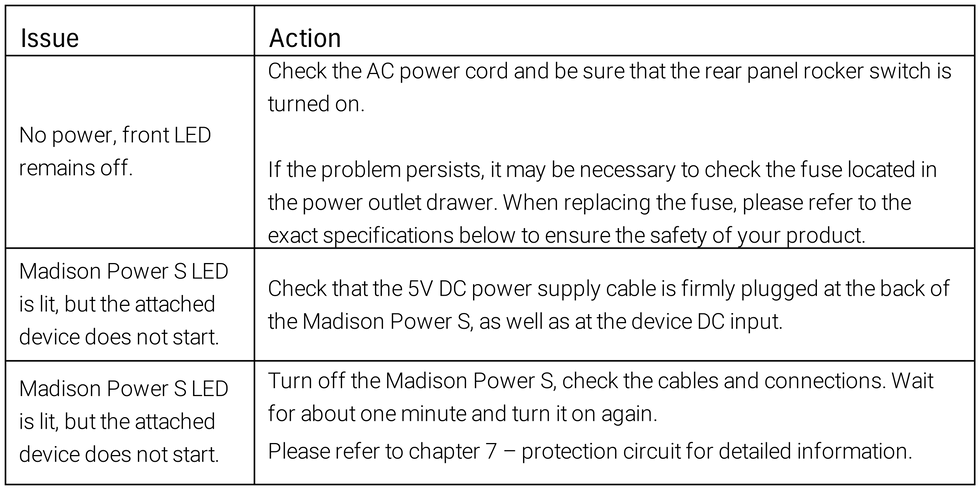
Notes:
Fuse specification: 5mm x 20mm cartridge fuse, slow blow, T500mA 250VAC.
If the issue cannot be solved using the information from the above table, disconnect the unit from AC wall socket and contact your authorized dealer for assistance.
Please note that the front LED blinks a few times when the Power S starts, during the charge of its internal capacitors. This does not indicate an error but corresponds to the normal start-up procedure. After a few seconds the LED stays lit to indicate that the power supply is on.
9. Additional information
Pin-out detail of the Madison Power S DC Output:

DC Output connector on Madison Power S back panel
Pin 1: 5.0V / 3.0A
Pin 2: Ground
1. Unboxing
Your Madison Power S comes with the following elements:
-
Madison Power S
-
AC power cord
-
DC power cord
When you unpack your Madison Power S for the first time, please take a moment to carefully check that all components are included and undamaged. If anything is missing or damaged, reach out to your retailer or Wattson Audio for assistance.
We strongly recommend that you keep the original packaging, as it is specifically designed to protect your Madison Power S during transportation.